cHow to jailbreak your iphone 3gs, 4s, ipod, Apple TV first of all you downlaod a software call redsn0w just downlaod it.In this article, we will take you through the step-by-step procedure to jailbreak your iPhone on iOS 5.1.1 using Redsn0w for both Mac and Windows users.
After download you have to run that program as Administrator.
Then redsn0w will start.
Then select your device and model.
Then select you firmware version and press OK.
Then it will take a little bit time to install redsn0w and then press Open.
it will open installed location of the redsn0w then select redsn0w.exe and right click and select run as administrator.
Select jailbreak and then it will ask you to set restore mode(if you have iphone 4s, ipad 2 or ipad3 so you are not require to set just connect it in normal mode it will automatically make it ) on your iphone.
DFU MODE
Step 1: Turn OFF your iphone or idevice and wait for 5 seconds.
Step 2: Press and hold your iphone or idevice power button for 3 seconds.
Step 3: Press and hold home and power button together for 10 seconds.
Step 4: Leave power button and hold the home button for 15 seconds.
Note:- Please be sure your counting should be same as you press the buttons otherwise this process will not work.
After that it will start to configure your iphone or idevice and installing Cydia during this process your phone will reboot for couple of time don’t worry. Your iphone will look like this during this process.
After this process your iphone is unlocked and you will see Cydia icon in your iphone. enjoy!
Please give me some feedback if I did some wrong…Thanks.


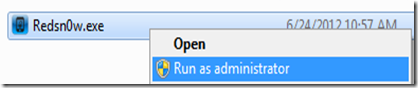

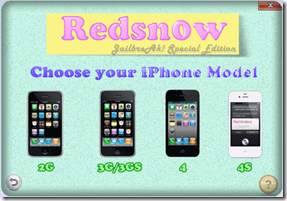



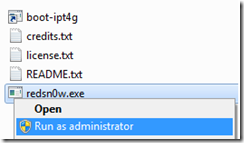


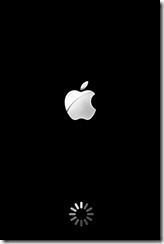
No comments:
Post a Comment